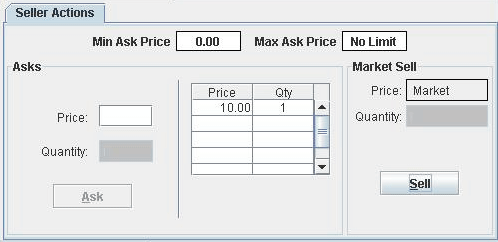
Sellers can perform both trading actions in the "Seller Actions" area. On the left side of the area, sellers input asks in the price box and click the "Ask" button to submit.
On the right side of the area, sellers can sell at the current highest bid price by clicking the "Sell" button.
During some trading periods, the minimum ask price and the maximum ask price may be specified on the top of the "Seller Actions" area. For example, if the maximum ask price were set at $8.00, then all asks would have to be $8.00 or less.
Also, during some trading periods, there may be a per-unit tax imposed. If a tax is imposed, the amount will be noted on the top of the "Seller Actions" area. The tax will be taken out the seller's profits.